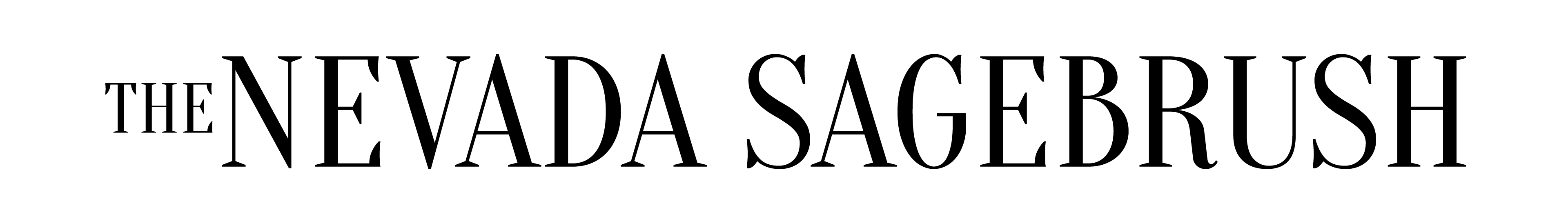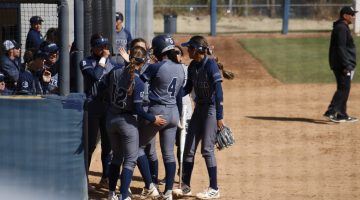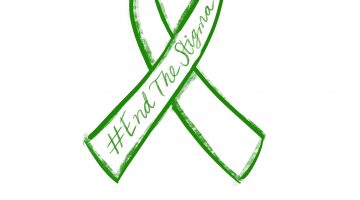Following Facebook’s Cambridge Analytica scandal, where data from almost 90 million Facebook users was compromised, and Google’s ongoing battle in Europe over antitrust issues, users on the web are starting to worry who’s playing around with their data and how much of their private information is available to advertisers.
The big three internet companies that store your data for various purposes actually make it pretty easy to see what they’re tracking. This week’s “News You Can Use”: how to find out what technology giants — Facebook, Google and Amazon — know about me.
If you want to know what kind of data Facebook is keeping on your file, there are just a few easy steps to download it. Go to your home page, click on the settings tab from the drop down arrow on your toolbar. In your “General Account Settings” there is a blue hyperlink that reads “Download a copy of your Facebook user data.” Click that link, select “Start My Archive,” enter your password and wait for an email with all of the status updates you’ve ever posted and embarrassing videos you shot with your friends in middle school.
You can also see the way Facebook categorizes your demographics, interests and political affiliations for targeted advertising. This is the information Cambridge Analytica was after. Just go to your settings again and click the “Ads” tab in the left-hand column. This will show your ad preferences, advertisers you’ve interacted with and your advertising categories.
Google is where everything starts for many internet users. Have a homework question? Start with Google. Looking for somewhere to eat? Google it. Find a strange growth on your skin and want to know whether you should worry? Google will tell you. Google knows your darkest secrets. It answers the questions you wouldn’t ask anyone else. It knows how often you search for Kardashian news and how much you paid for that authentic 49ers jersey despite the cheaper option Google recommended for you.
If you want to see exactly what Google remembers about you, go to Google Takeout, select which Google products you want to include in your archive (why not go for all of them to be safe) and select “Next.” Then tell Google how you want your archive delivered. It can be an email or it can go straight to your Google Drive.
Amazon
While Facebook knows who you talk to and Google knows what you think about, Amazon knows what you buy, and that can be the most revealing of the three, especially for potential advertisers. It’s easy to find out how well Amazon knows your shopping habits just by paying attention to the products they recommend to you. But, if you need to see if they remember everything you’ve bought (they do) there’s a way to see that.
Go to your account settings on the Amazon website. Look under the “Ordering and shopping preferences” section and click “Download order reports.” This will bring up a search tool where you can find your orders by date.
Amazon also keeps all of your Alexa voice recordings if you have one of those, and they organize your advertising preferences just like Facebook. Those can be managed and deleted on the Alexa app and on your Amazon account.
Ryan Suppe can be reached at rsuppe@sagebrush.unr.edu and on Twitter @salsuppe.