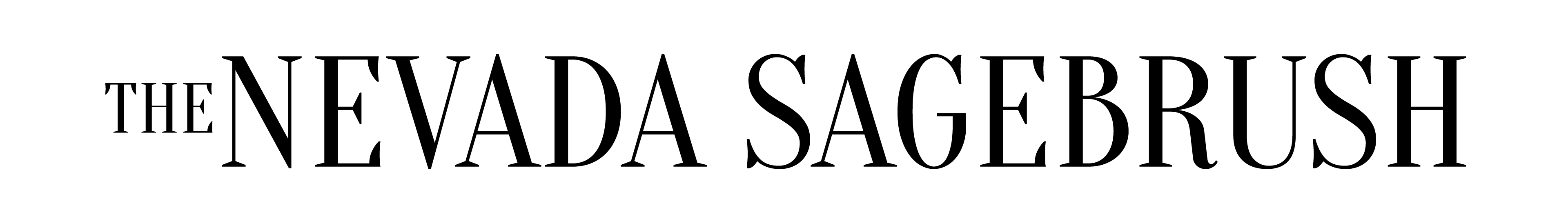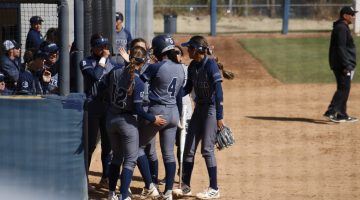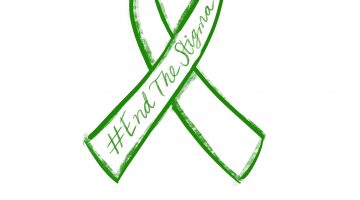As October comes to a close, spring enrollment is almost here. Schedule planning can be overwhelming and stressful, especially for students balancing multiple degrees or nearing graduation. The last thing any student wants is for an unknown requirement to sneak up on them, or to end up on the waitlist for the last core class they need to take.
You do not have to be left alone, frantically searching through course catalogues and looking at graduation requirements. The university provides multiple academic tools for students to become an enrollment expert, and create the best spring schedule possible. Utilizing these resources can make the enrollment process go much smoother.
Plan By Requirements
When you start searching for classes this semester, instead of automatically adding them to your shopping cart, add them to your planner. This tool can help students plan their schedules until graduation. The ‘Plan By My Requirements’ button is a really helpful tool for students. This tool helps students add classes needed to graduate, and map out how many semesters it will take to complete their degree(s). The tool creates an audit that student can then go over with their advisor to check class availability and schedule conflicts.
Use the Schedule Planner
Sometimes classes offer a number of meeting times, how can you be sure you’re choosing the best one? To avoid conflicting class times or 10-minute dashed across campus use the schedule planner offered through MyNevada. Schedule Planner uses classes already in your planner for a specific term to generate possible schedule options.
To use this academic tool, navigate to MyNEVADA 2.0 and type ‘Schedule Planner’ in the search bar. You can add classes to your schedule with the ‘Add Course’ button and you can even schedule breaks during time ranges you don’t want to take classes. When you are ready to view schedule options, click Generate Schedules to see a list of all available, conflict-free schedules. After you have the perfect schedule, this tool will send it directly to your shopping cart.
For helpful video tutorials visit UNRs MyNevada help page.
Take Advantage of Advising
Some colleges require students to make an advising appointment before they can enroll in courses. Whether that is the case or not, make sure you are prepared with questions and potential schedules to take advantage of the short time you have. Make sure to ask your advisor which classes are being offered each semester, and if you are nearing the end of your studies be sure the classes you need to take will be offered.
Not sure who your advisor is? You can visit UNRs website to find a list of advisors, or ask a professor that knows you well if they have any recommendations on who you should go see.
Have Everything Ready By Enrollment Time
Make sure you put your Enrollment date in your calendar, and have everything ready to go in your shopping cart the night before. To find your enrollment time check the Student Center in MyNevada. On the bottom right side of the page, is a box labeled Enrollment Dates. When the enrollment dates and times have been generated for the term, you will see it there by clicking on the link. Traditionally, enrollment for each semester begins on or around the following days:
- Fall: April 1st
- Spring: November 1st
- Summer: The last week of March
Now that you know some of the best tools to planning your next semester, let the enrollment stress fall off your shoulders. Happy planning!
Emily Fisher can be reached at oali@sagebrush.unr.edu or on Twitter @NevadaSagebrush.