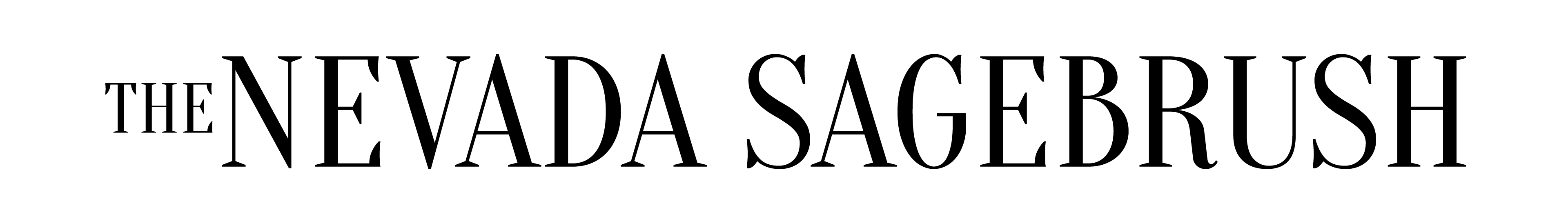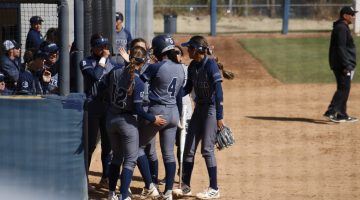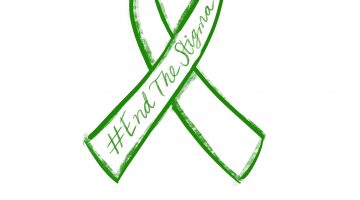It’s that time again—the post-midterm rush in the fall semester when students can be seen searching course catalogs in class instead of listening to the lecture, planning the upcoming spring semester.
For students, planning for next semester can be stressful. These are no longer the days of easy high school forms with one or two choices. It is now in the student’s hands to make sure they take the classes needed to graduate. It can be even more stressful if you’re working to graduate in four years.
Fortunately, the university provides multiple tools and resources to help students successfully plan and register for classes.
Academic Requirements
The first step to planning next semester’s classes is checking which requirements you still have to complete. In the academics section of MyNevada, there is a tab titled “My Academic Requirements” where you can view a list of requirements and courses you can take to satisfy them. This section also shows students transfer credits and their progress toward completing both their major and minor degrees.
Advising Center
Looking at your academic requirements can be overwhelming, so it helps to be able to have another set of eyes. If you have a declared major your specific program advisor can help keep you on track and suggest the next classes you should take. Advisors can help tell you when classes are offered and make sure you plan around conflicts before they derail plans.
If students are undeclared, have general core curriculum questions, or need extra academic advising of any kind head to the advising center on the fourth floor of the Pennington Student Achievement Center.
Schedule Planner Tool
The ‘My Planner’ tool found on the
Student Center Dashboard of MyNevada is a great way to map out a general guide to graduation, but to plan out the specific details of your Spring 2018 semester, the Schedule Planner tool will become your best friend.
To use the tool, go to your student dashboard and click the link in the top left of the screen labeled “schedule planner.” Make sure your browser allows pop-up windows and the use of cookies. Once in the schedule planner, you can add courses you’d like to take in the spring. Having the courses in “My Planner” beforehand simplifies the process. Once the classes are inputted, you are able to schedule your week exactly to your liking. The program automatically generates schedules, showing you which classes may conflict, and also allows you to schedule breaks, pick which days you want class, and more. What’s better than a computer program doing all the hard work for you?
Registration begins for some students as early as Nov. 1. Make sure to check your Student Center Dashboard to see your registration time, and to make sure you don’t have any academic holds on your account. Happy planning!
Emily Fisher can be reached at efisher@sagerush.unr.edu and on Twitter @NevadaSagebrush.